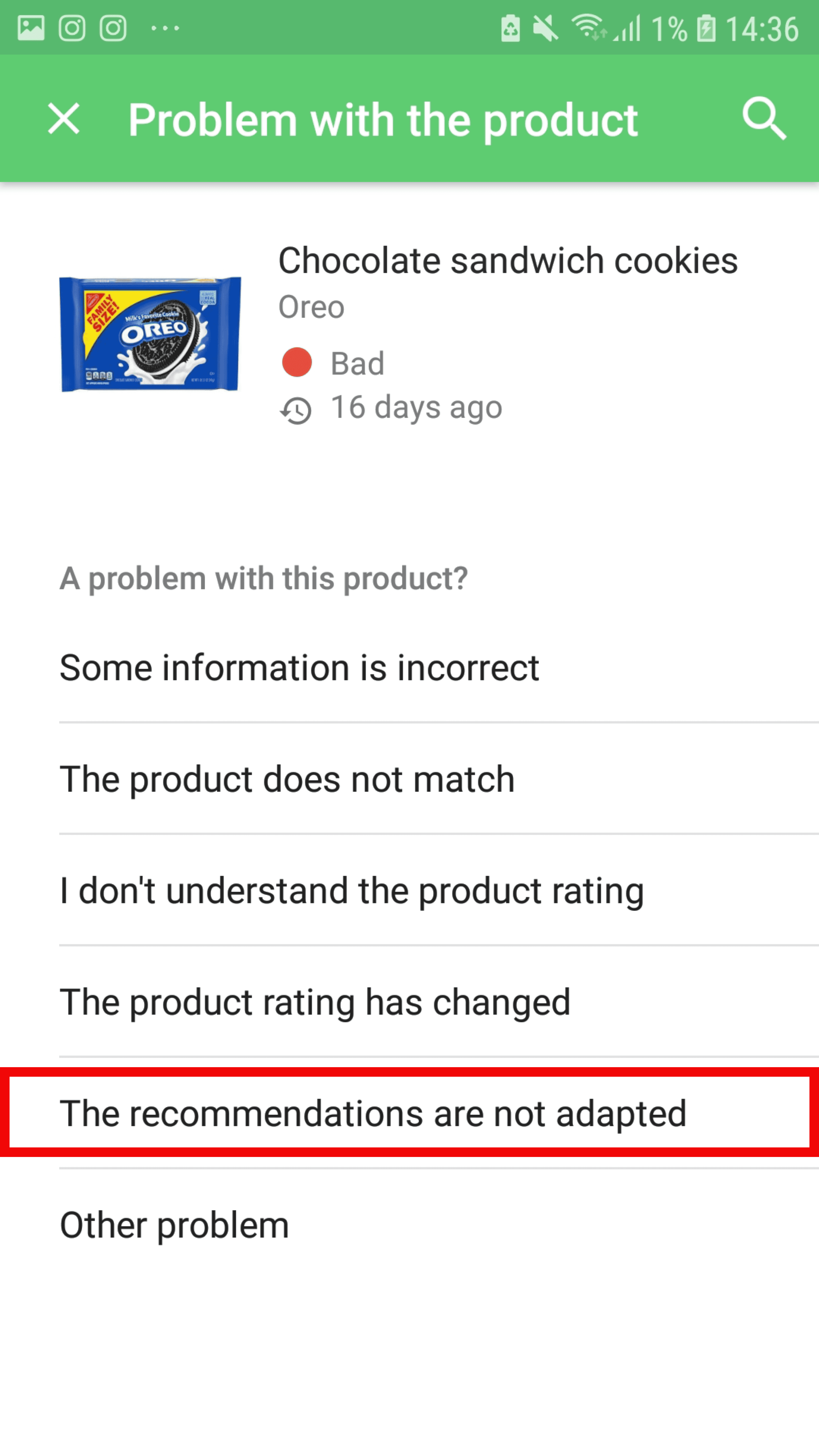When a product is rated as "bad" (red dot) ou "poor" (orange dot), Yuka offers better alternatives.
However, if a product is misclassified, recommendations may not be appropriate. In this case, you can report it to us so we can correct it. To do so:
- On iOS :
1) Click on “A problem with the product" on the bottom of the product sheet.
2) Click on “The recommendations are not adapted”.
3) Choose the recommendations you find inappropriate.
4) Explain why you think they’re inappropriate.
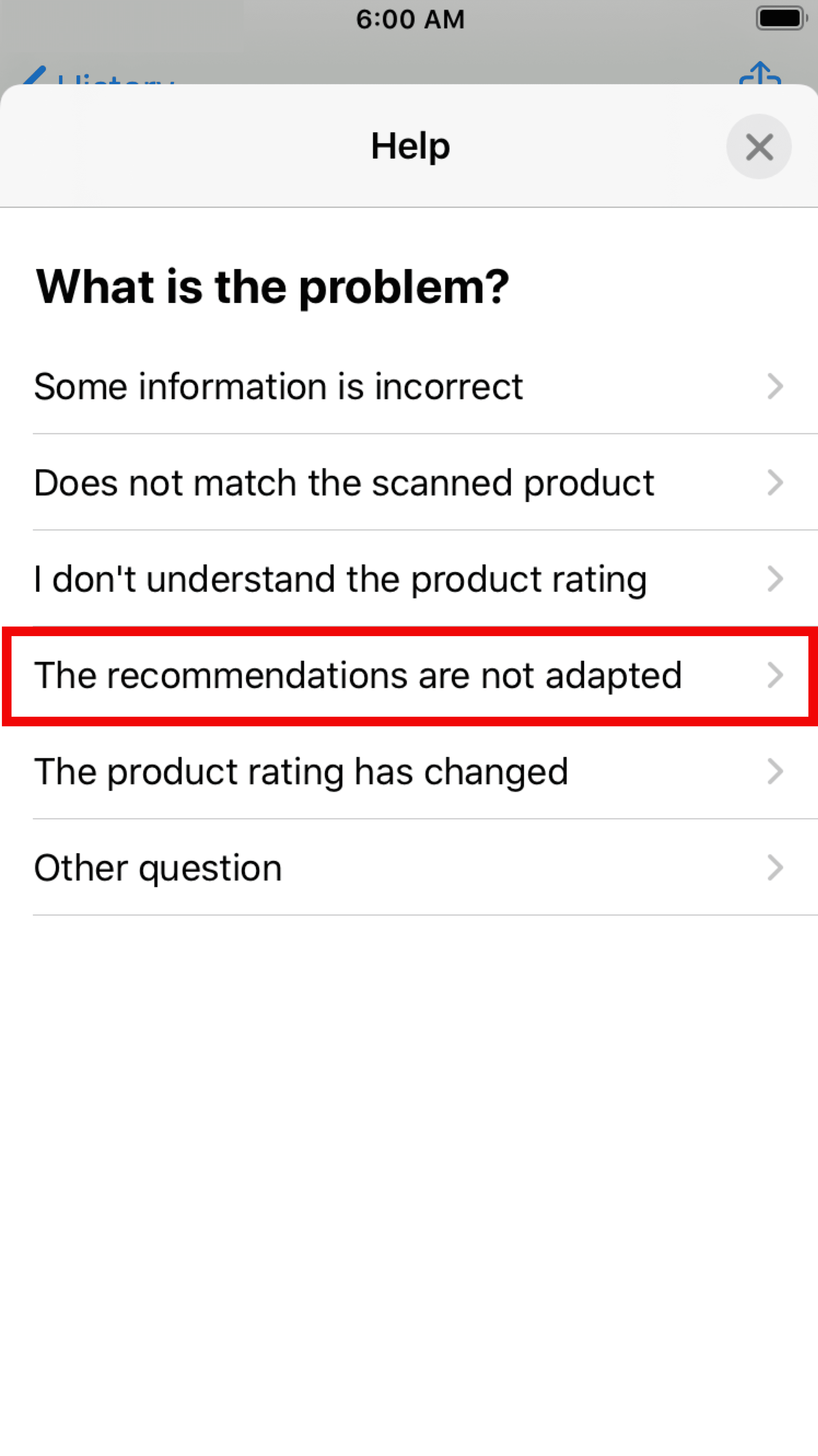
- On Android :
1) Click on the ellipse at the top left of the product sheet.
2) Click on "Report a problem”.
3) Click on “The recommendations are not adapted”.
4) Choose the recommendations you find inappropriate.
5) Explain why you think they’re inappropriate.