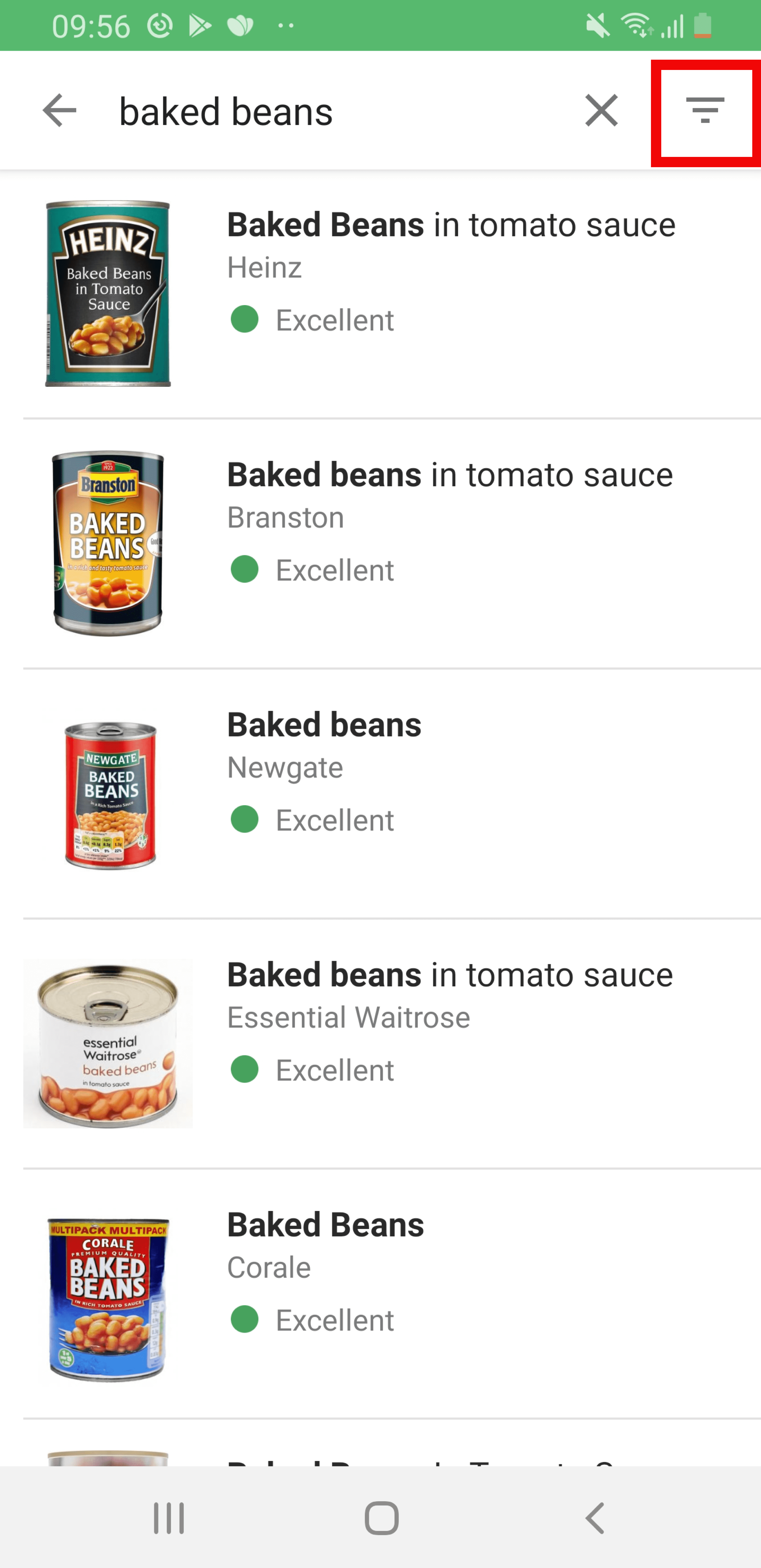The Premium version allows you to easily search for a product in our database without having to scan it.
The search bar also allows you to refine your searches by selecting several filters:
- Yuka rating
- Product type (food/cosmetic)
- Product category
On iOS:
1) Click on the magnifying glass at the bottom right of your screen.
2) Enter the name, brand or type of product you’re looking for.
3) Refine your search by selecting the filters of your choice (the icon at the top left of the screen, in red below, allows you to access all filters).
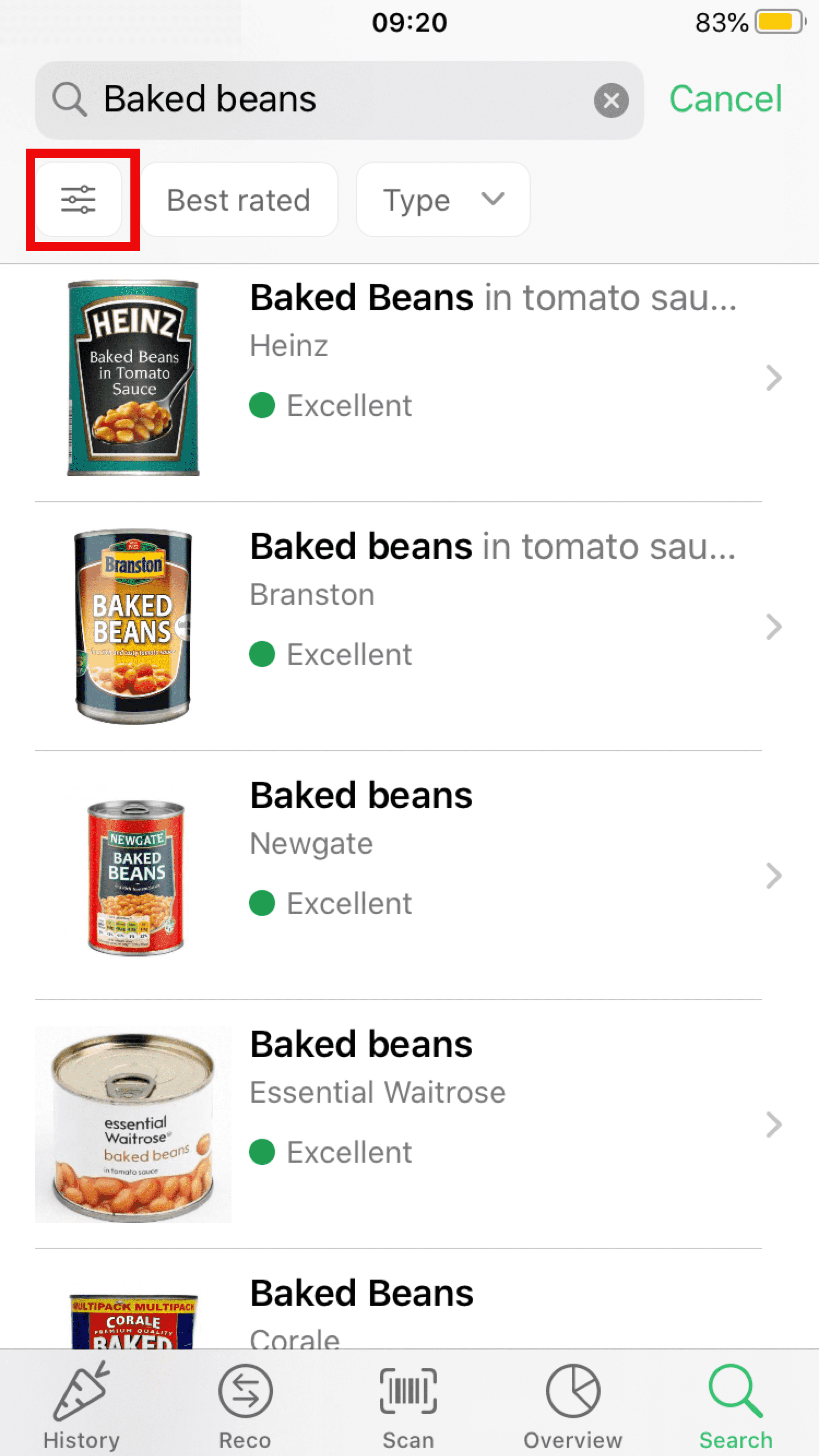
On Android:
1) Click on the magnifying glass at the top right of your screen.
2) Enter the name, brand or type of product you’re looking for.
3) Click on the upside-down triangle at the top right of your screen, and choose the filters of your choice (the icon at the top right of the screen, in red below, allows you to access all filters).