For the scan to work, you must make sure:
1) That you've authorized access to the camera.
If not, you'll need to change this in your phone's settings: go to "Settings", click on "Yuka" and check "Camera".
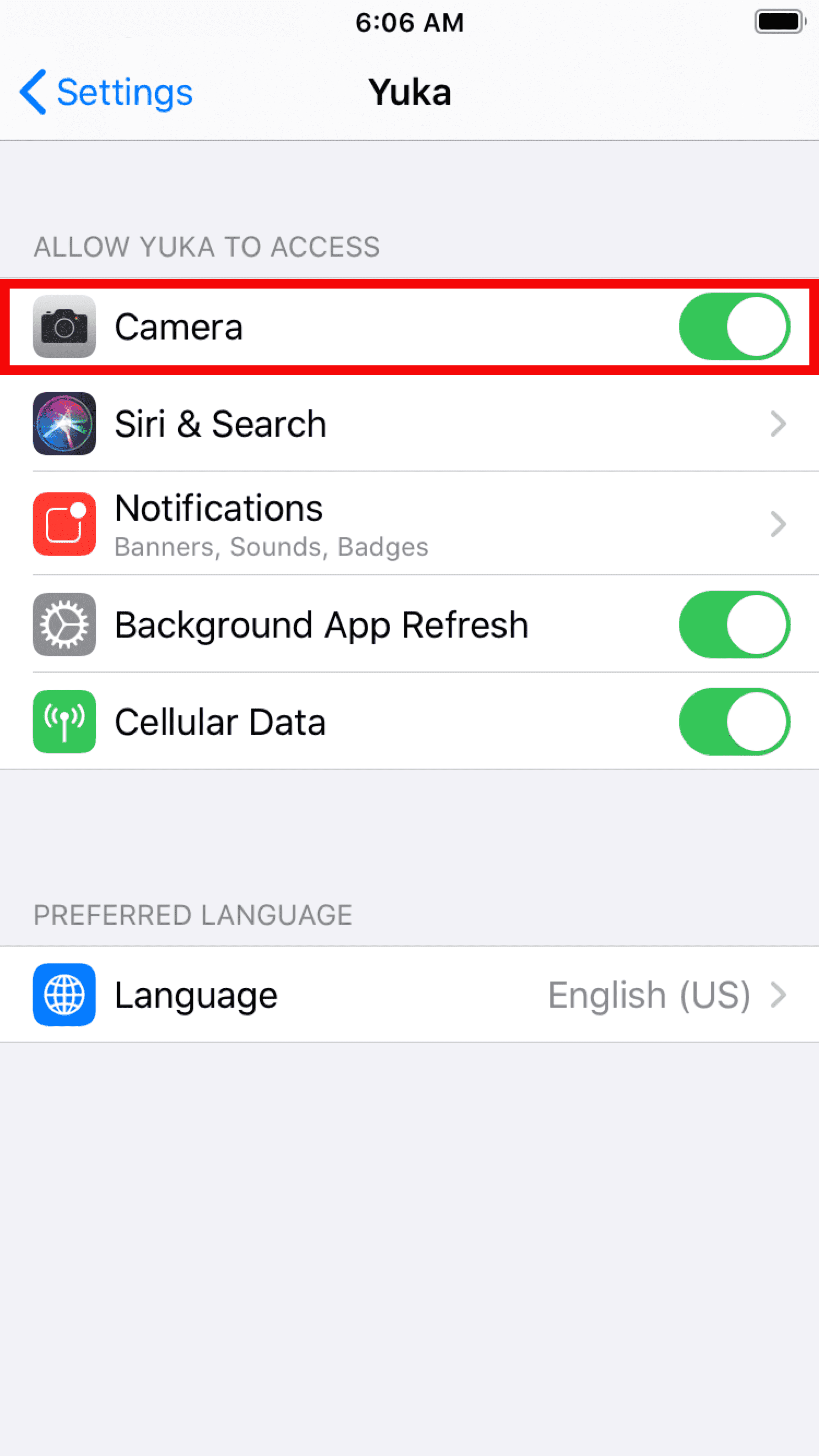
2) That you've authorized the application to use cellular data.
If not, you'll need to change this in your phone's settings: go to "Settings", click on "Yuka" and check "Cellular Data".
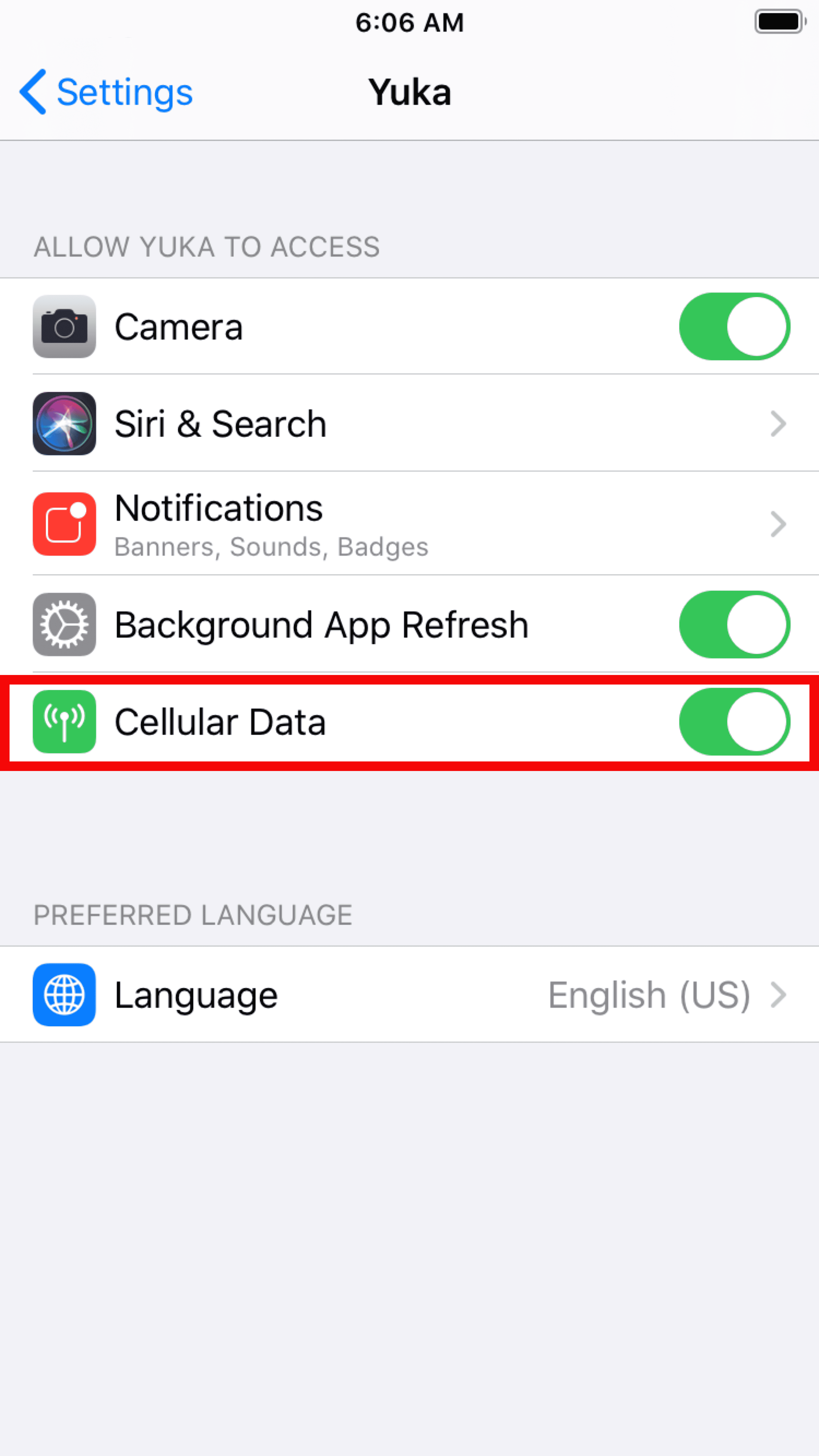
3) That you have an internet connection, which is not necessarily the case in all supermarkets.


