When product information is incorrect, it can be corrected directly in the application.
⚠️ Some product sheets may be blocked. In this case, please do not hesitate to contact us.
- On iOS:
1) Go to the product sheet concerned.
2) Click on “A problem with this product?” on the bottom of the product sheet.
3) Click on “Some information is incorrect”.
4) Select the incorrect field and follow the instructions to make your corrections.
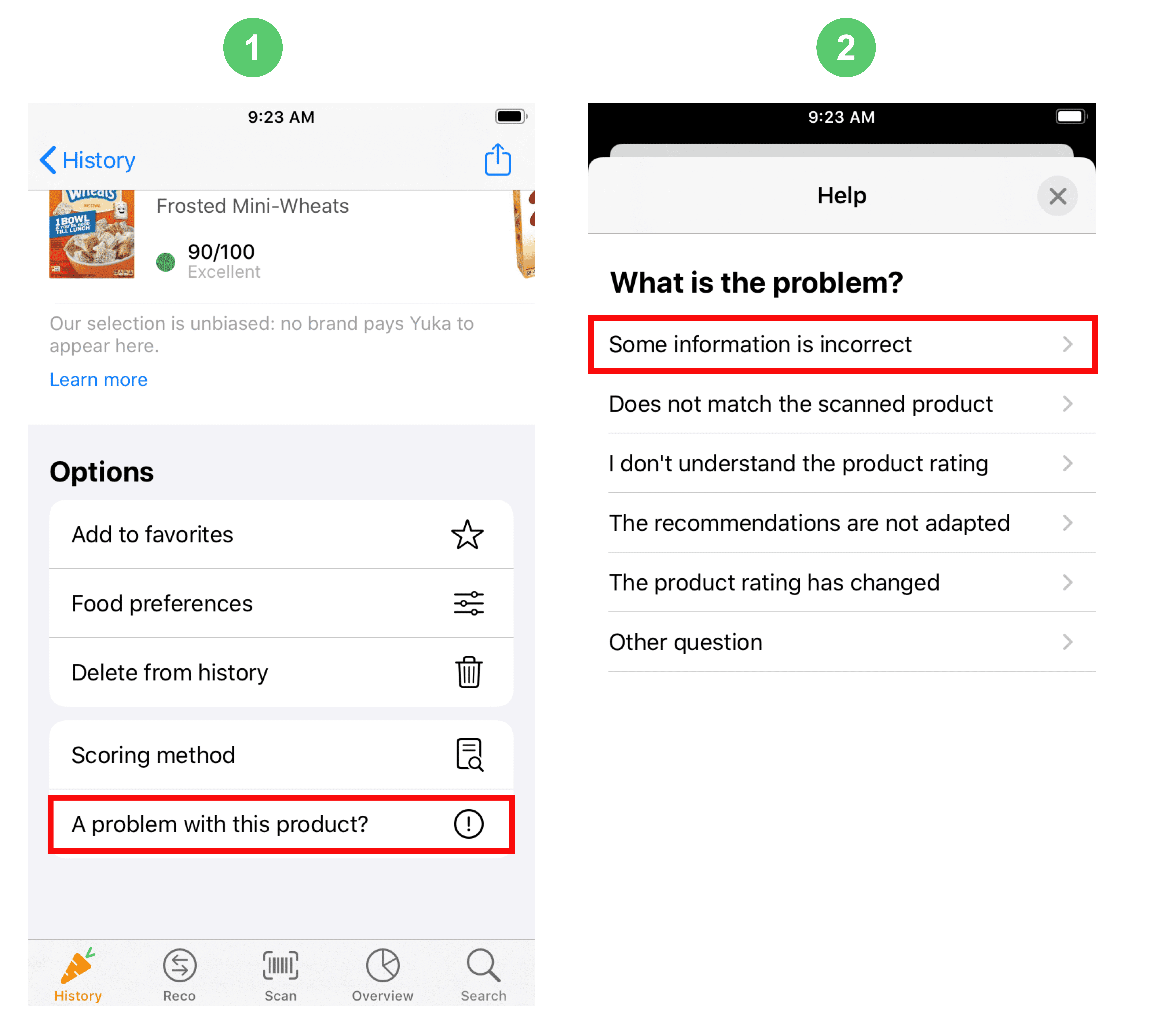
- On Android:
1) Go to the product sheet concerned.
2) Click on the ellipse at the top right of the product sheet.
3) Click on “Report a problem?”
4) Click on “Some of the information is incorrect”.
5) Select the incorrect field and follow the instructions to make your corrections.
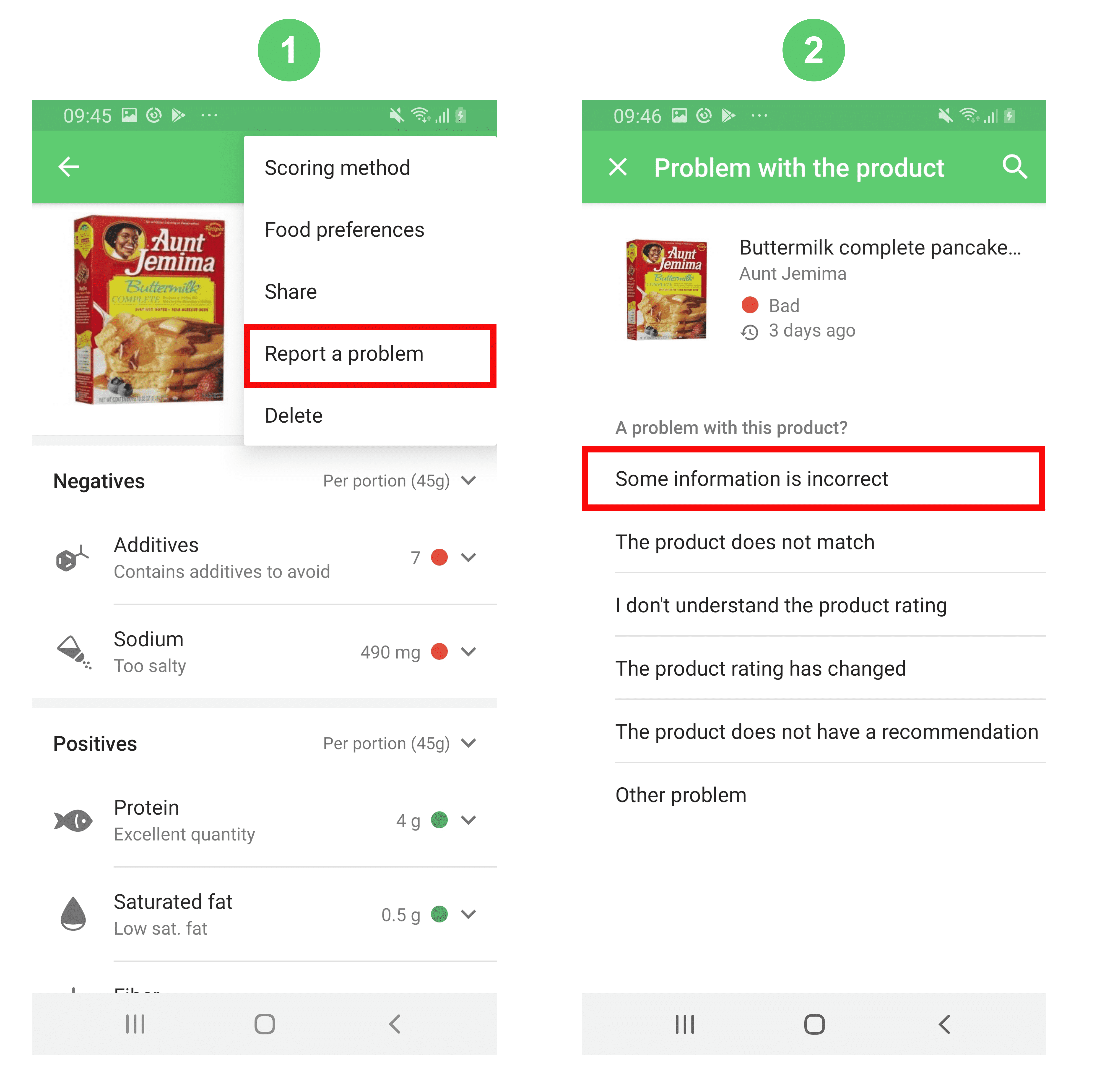
The information entered by users is secured by an automatic control system in the application via image and text recognition.

