When you activate the offline mode, Yuka then downloads the product database to your phone so you can access it when there’s no network.
- On iOS:
1) Click on the “Info” icon at the upper right of the application, then on “Account” (you can also access it directly by clicking here on your phone).
2) Then check the "Offline Mode” option.
3) Downloading the offline database takes place automatically.
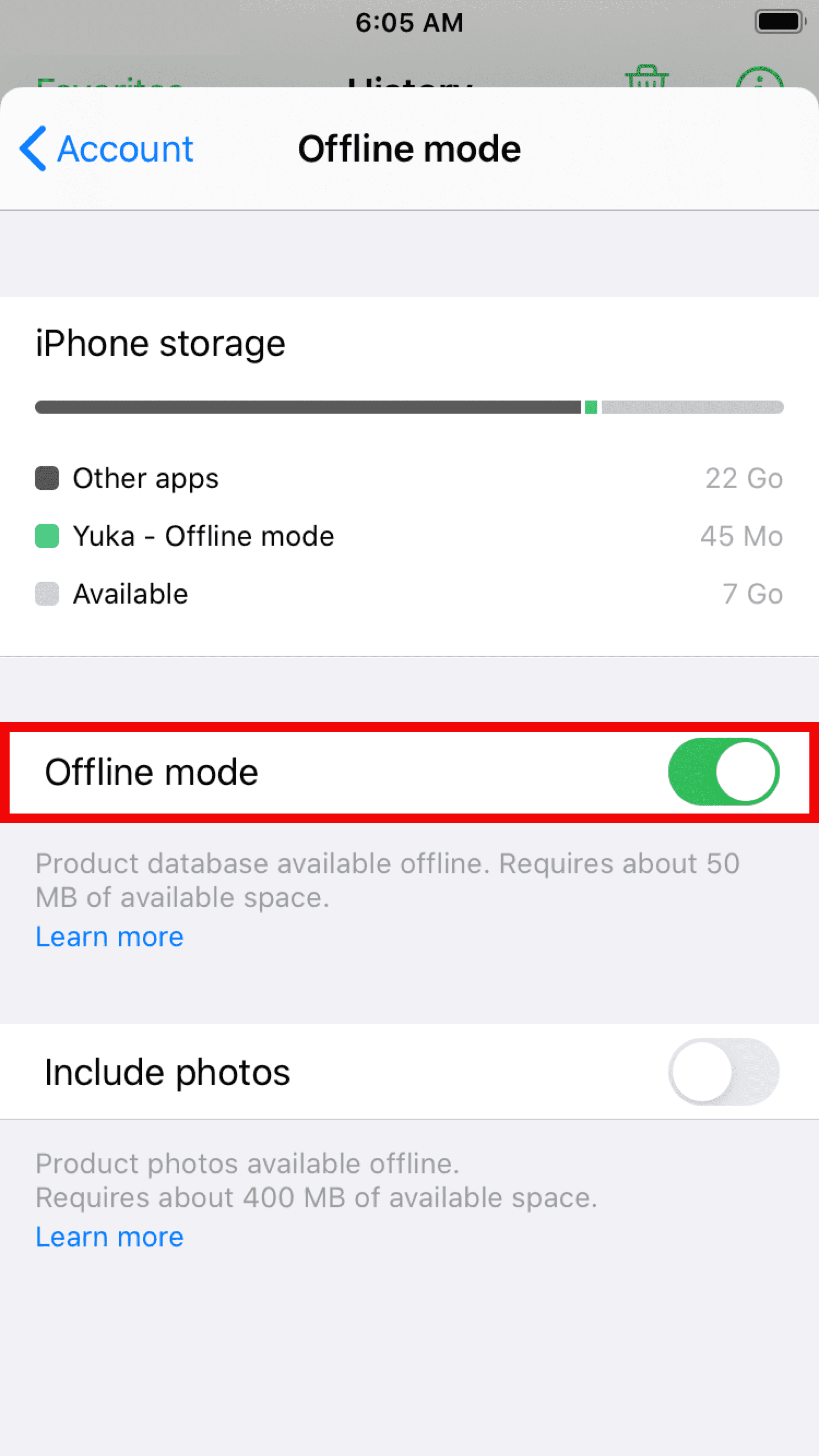
- On Android :
1) Click on the three dots at upper right of the application, then on “Account” (you can also access it directly by clicking here on your phone).
2) Then check the “Offline Mode” option.
3) Allow the offline database to download entirely. Wait for the progress bar at the bottom of the screen to reach 100% and disappear on its own.
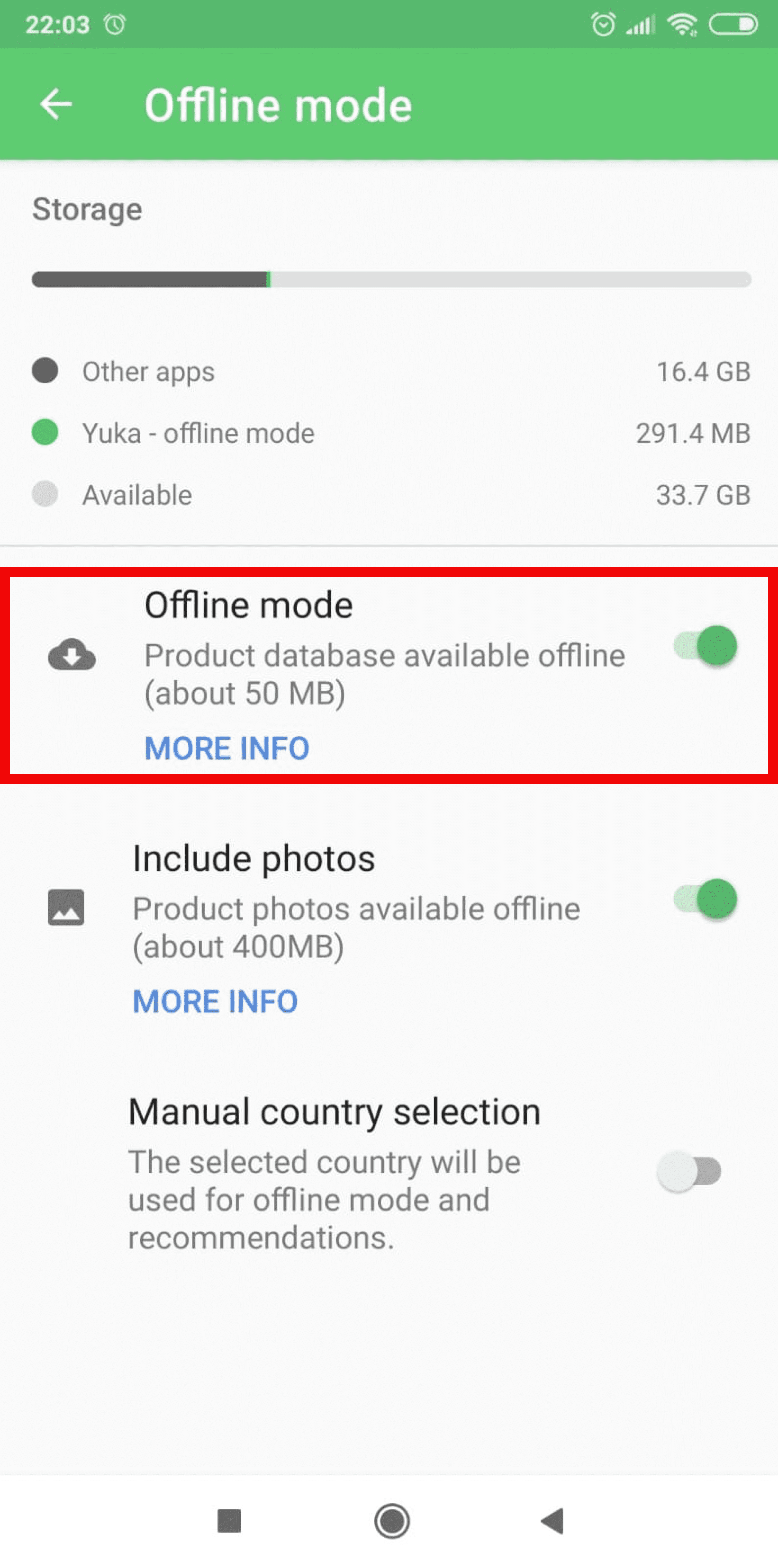
After this, the application will be ready to use when offline. If, despite these actions, the offline mode still does not work, try restarting your phone.
⚠️Attention: the application will take up space in your phone's memory.

