You can change your first name directly in the application.
- On iOS, click on the “Info” icon on the top right of the application, then on “Account”.
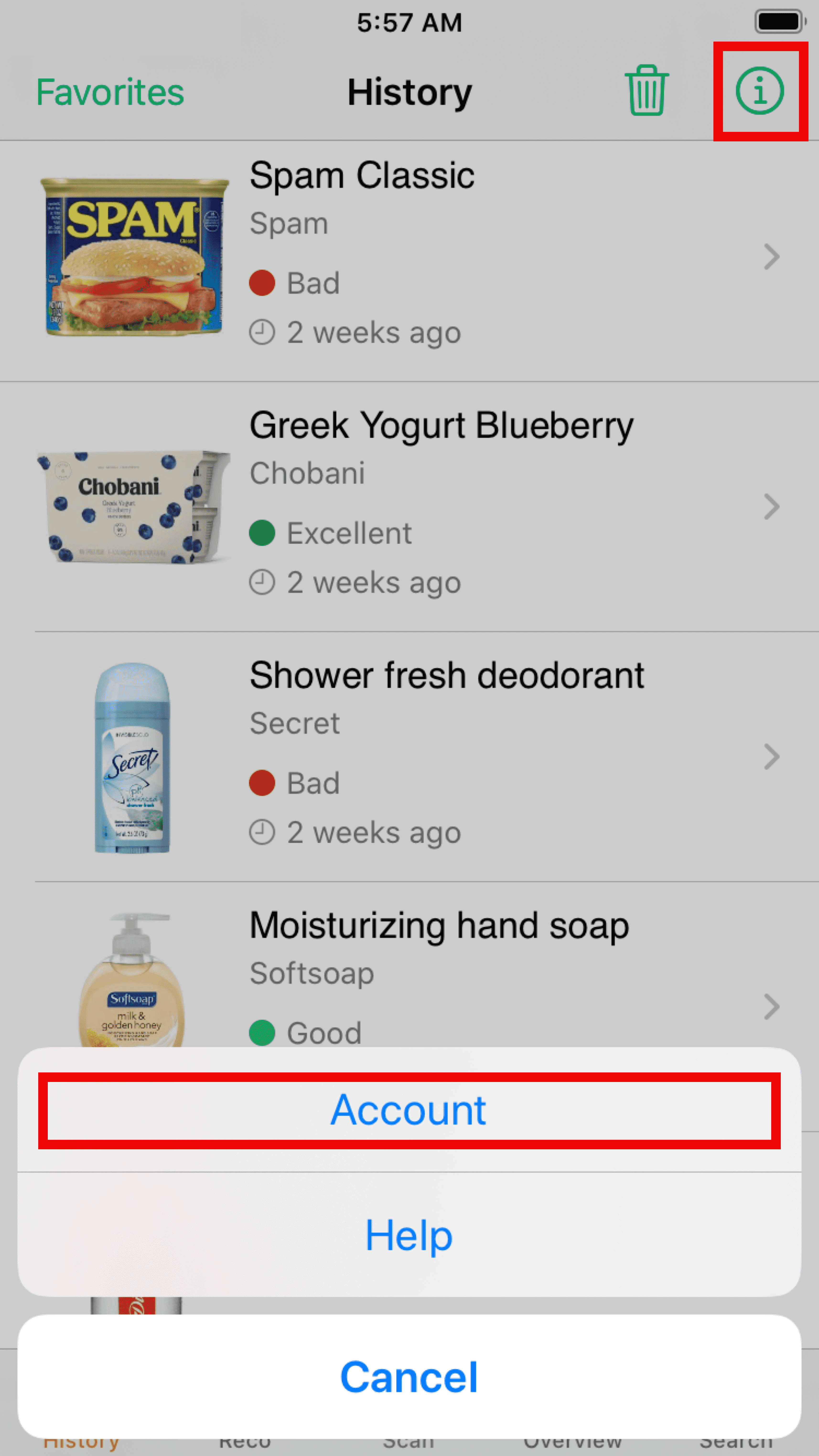
- On Android, click on the three dots at the top right of the application, then on “Account”.
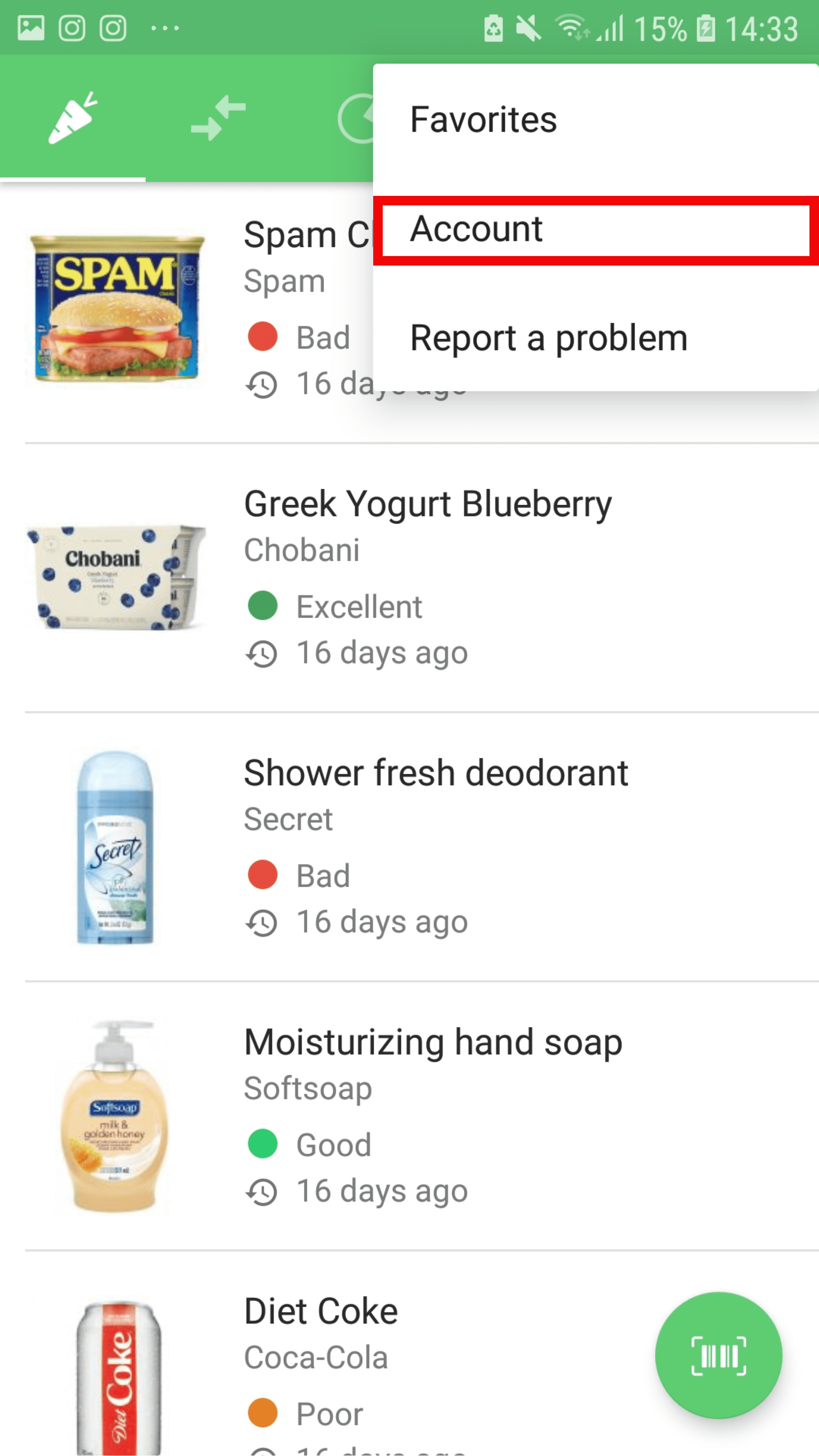
You can also click here from your mobile phone. In doing so, you can access your account, where you can change your first name, email address and/or password.


