If you can’t log in because you’ve forgotten your password:
1) On the login screen, fill in the email associated with your Yuka account and then click on “I forgot my password”
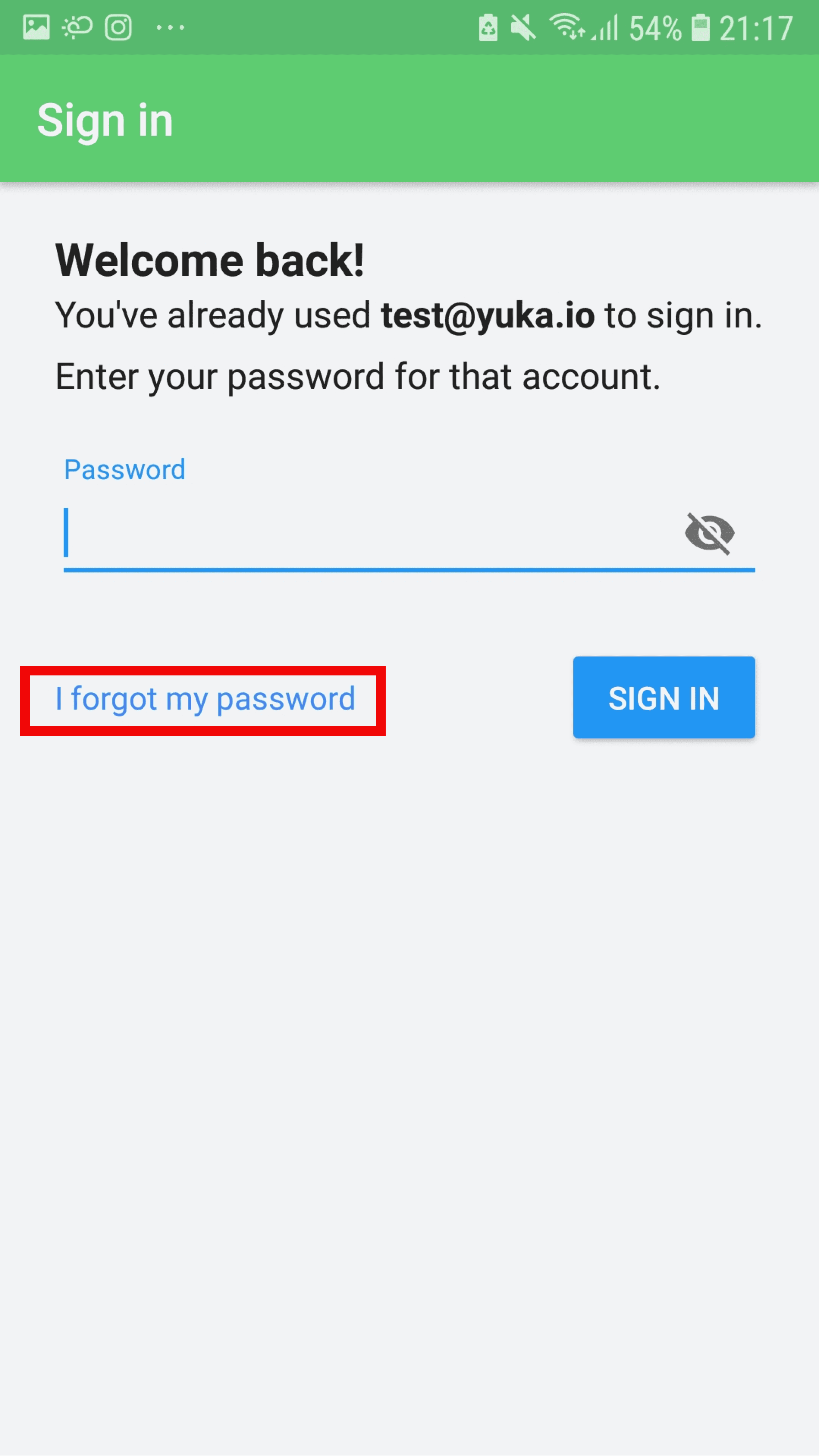
2) Check your inbox: you should receive an email letting you reset your password
3) Click on the link that was sent to you in the email.
⚠️Please Note:
- The link expires after an hour. If it’s no longer valid, you’ll have to request another one.
- This email sometimes goes into the spam folder by mistake: if you haven’t received it, check your spam

