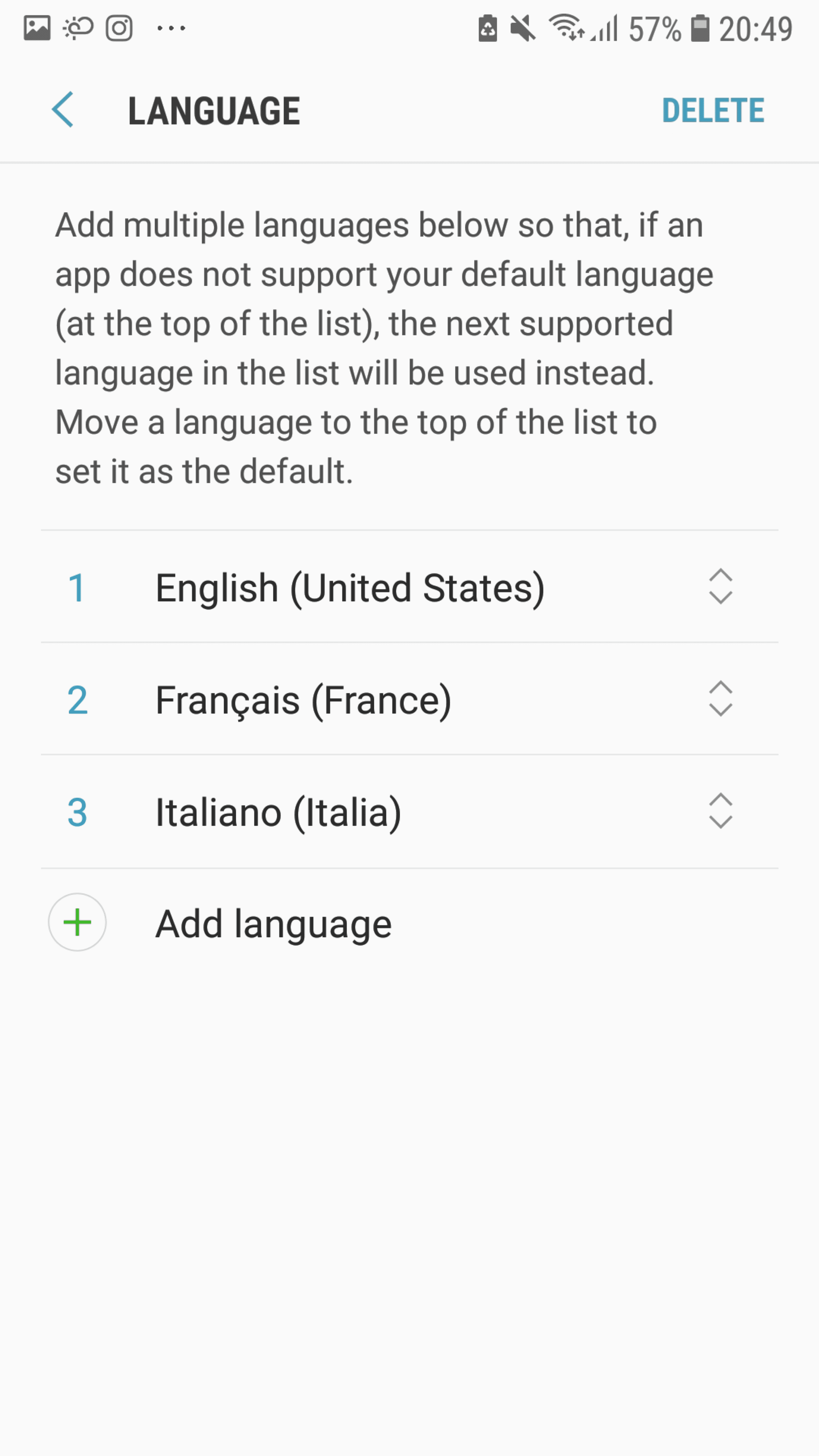The application is currently available in English, French, Spanish, Italian and German.
If you wish to change the application’s language:
On iOS:
- Go to Settings
- Click on "Yuka" at the very bottom of the list of applications
- Choose the language in which you wish to use the application
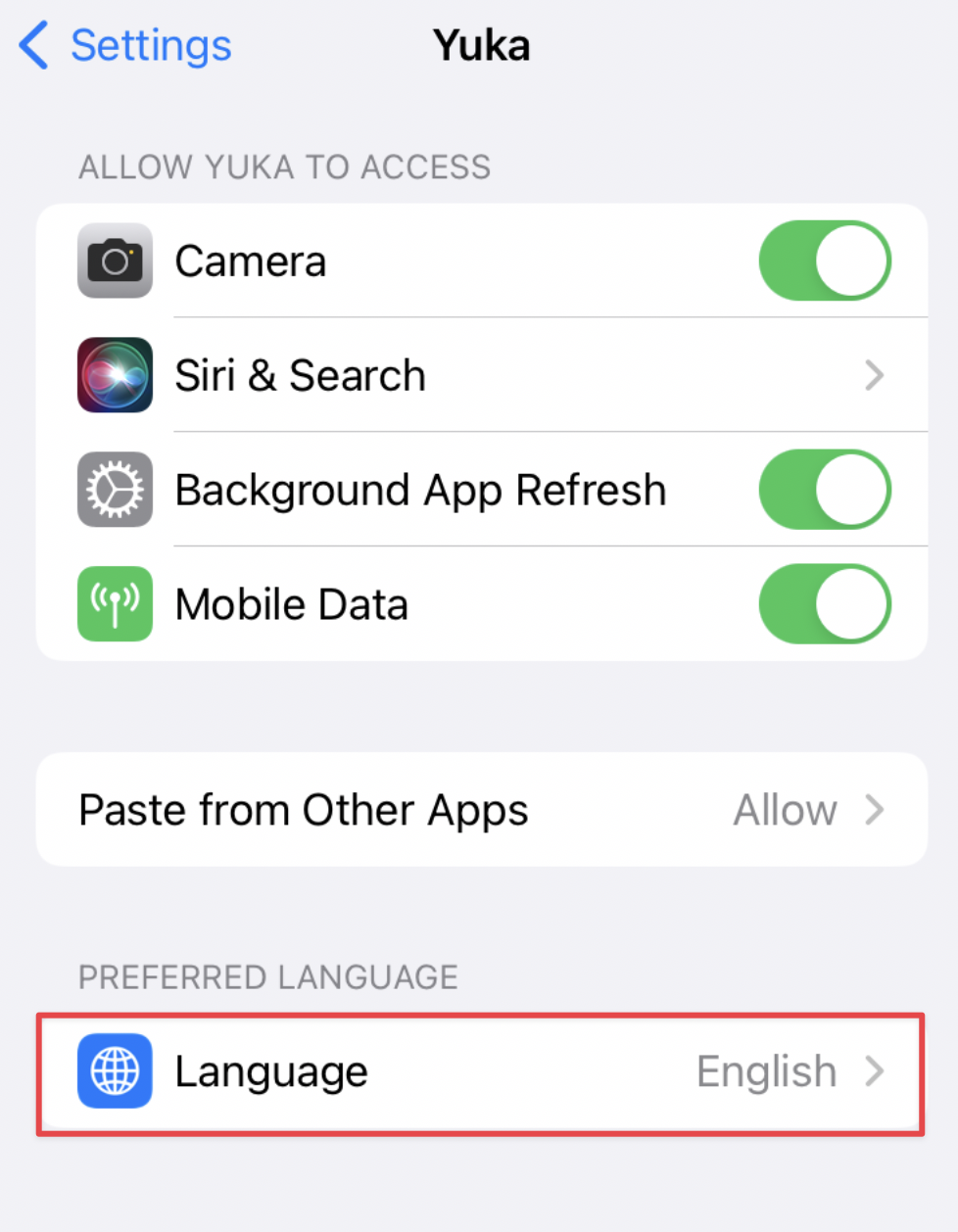
On Android:
- Go to your phone’s settings, then to "General Management", "Language and Input" and finally to "Language"
- Then choose the language of your choice in first or second position on the list