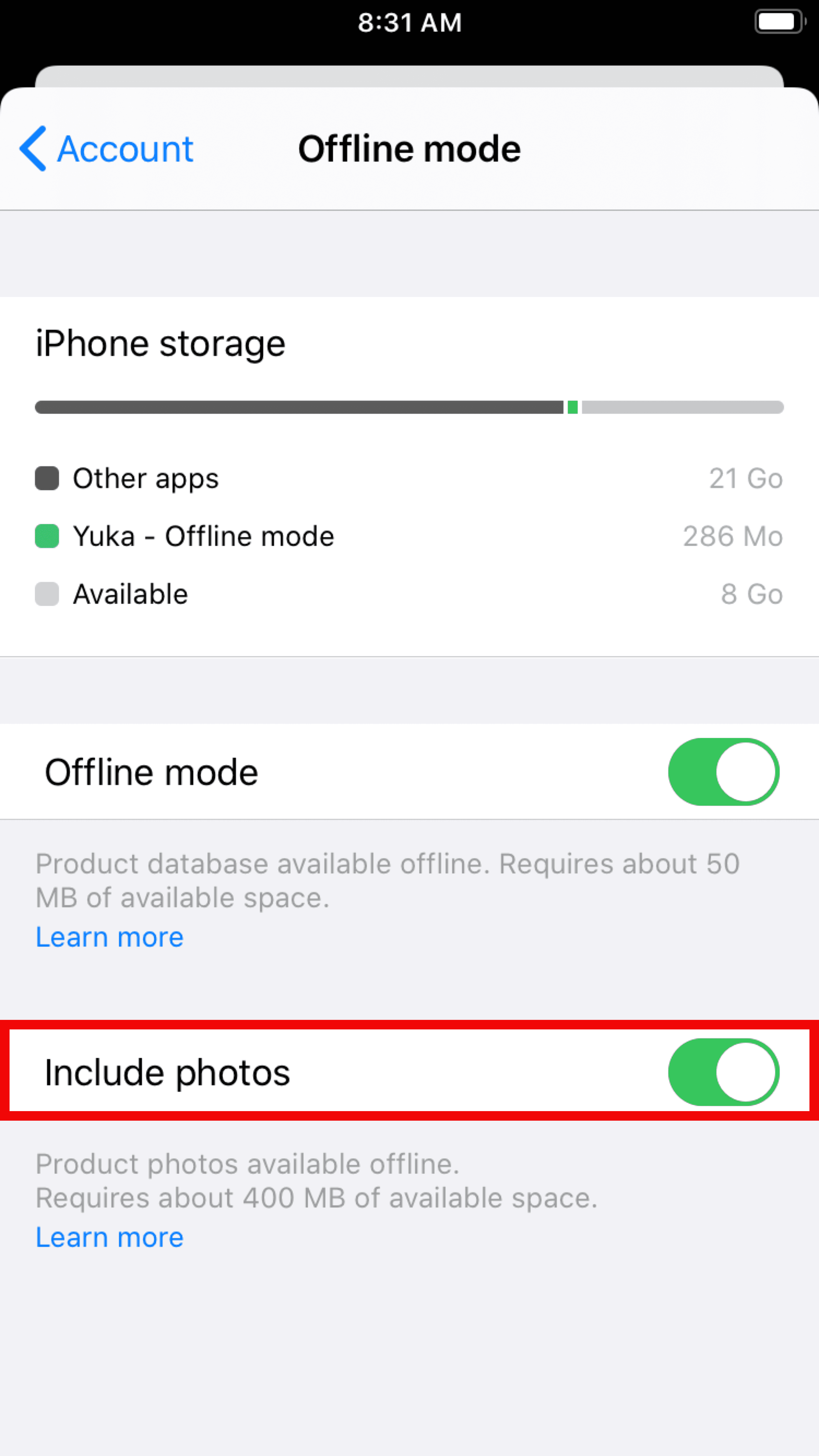When you activate offline mode, Yuka downloads the product database onto your phone so you can have access without being connected.
Since this database is relatively large, we have chosen to not automatically include product photos in order to prevent the application from using too much of your phone's memory.
However, if you want product photos to appear during your non-connected scan, you can choose an option in the application which allows you to add them.
To do this :
- Go to your account by clicking on the "info" icon on the top right of the application, then on "Account".
- Then click on "Offline mode" where you can choose to check or uncheck the "Include photos" option.
You can also access it by clicking here from your phone.
⚠️ Please note that the application will now take up more memory on your phone.