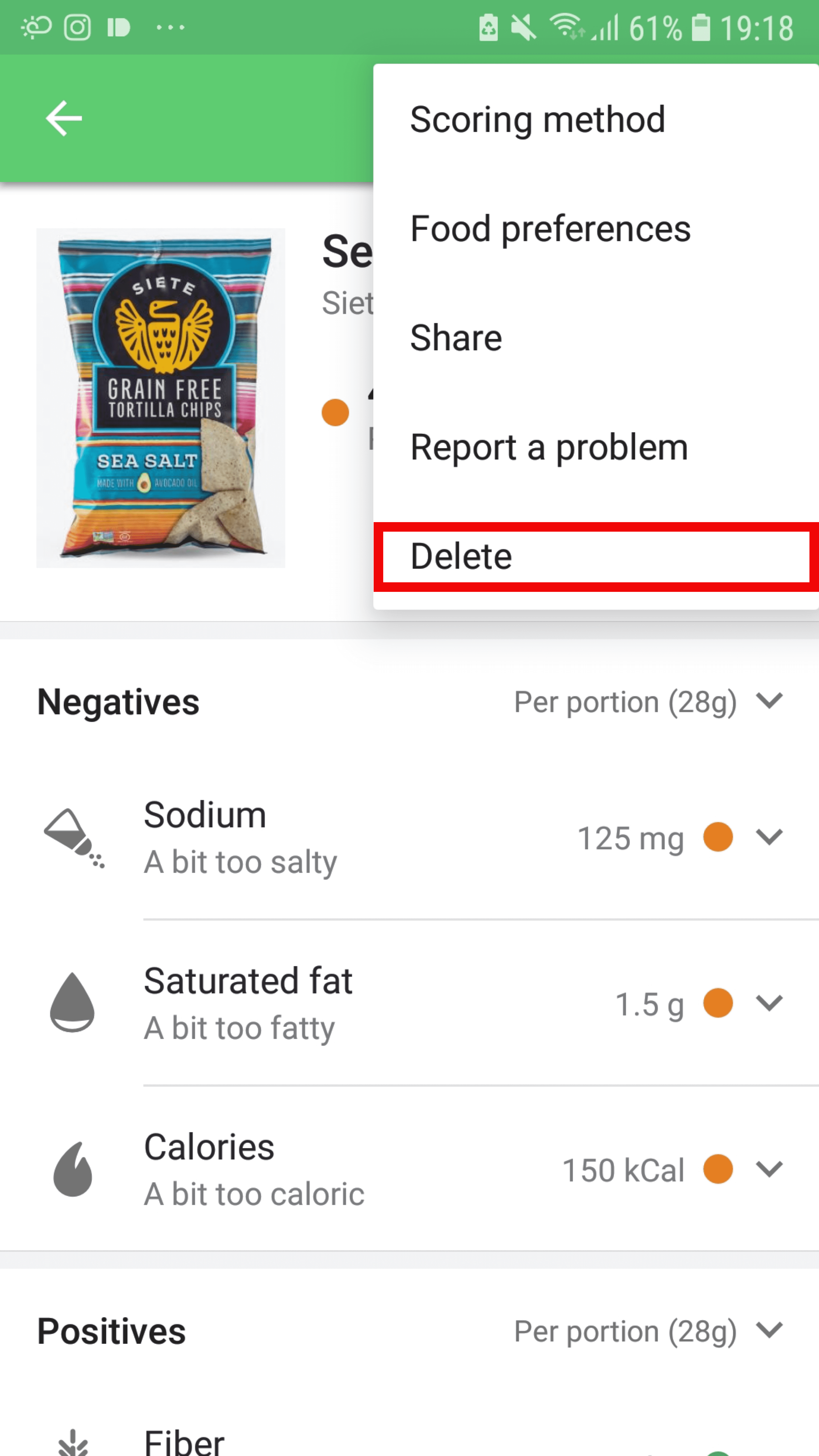Deleting products can be done only from the "History" screen. Deleting does not work from the "Overview" screen.
On iOS :
- From overall history: click on the trash icon at the top right OR swipe to the left on the product, then click "Delete".
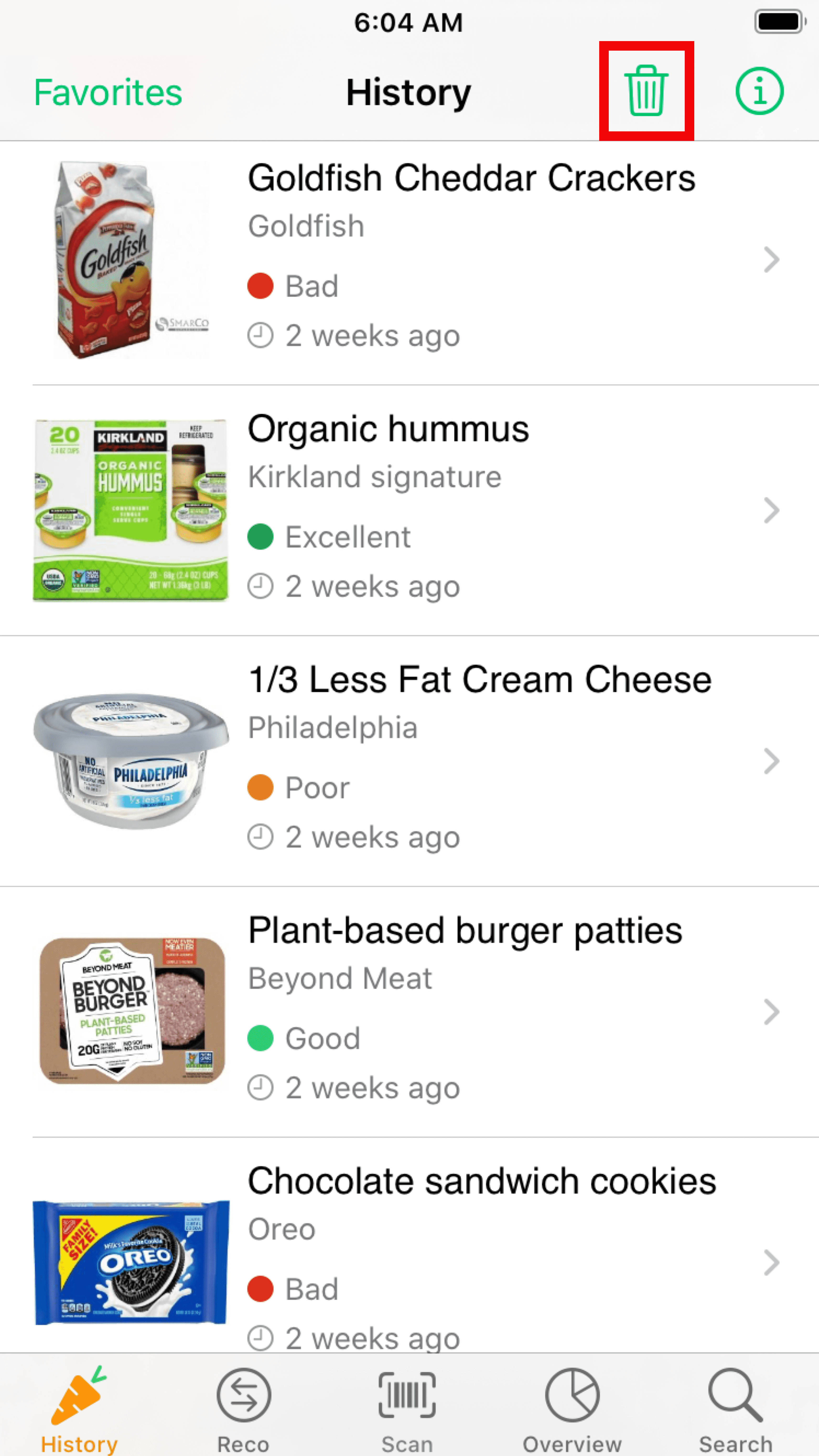
- From the product sheet: at the bottom of the sheet, in the "Options" section, click on "Delete from history".
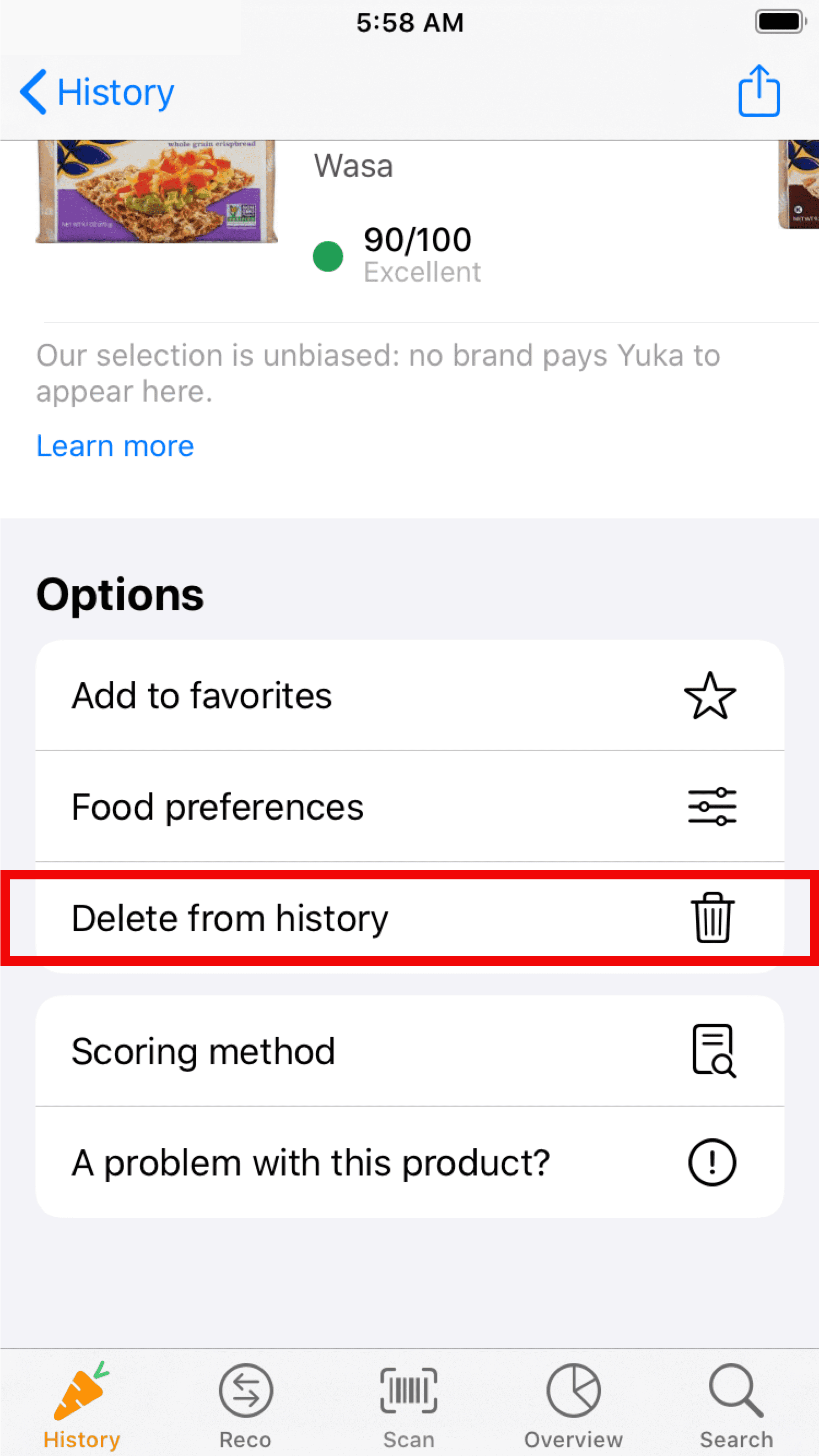
On Android:
- From overall history: Click and hold the product concerned then click the trash icon.
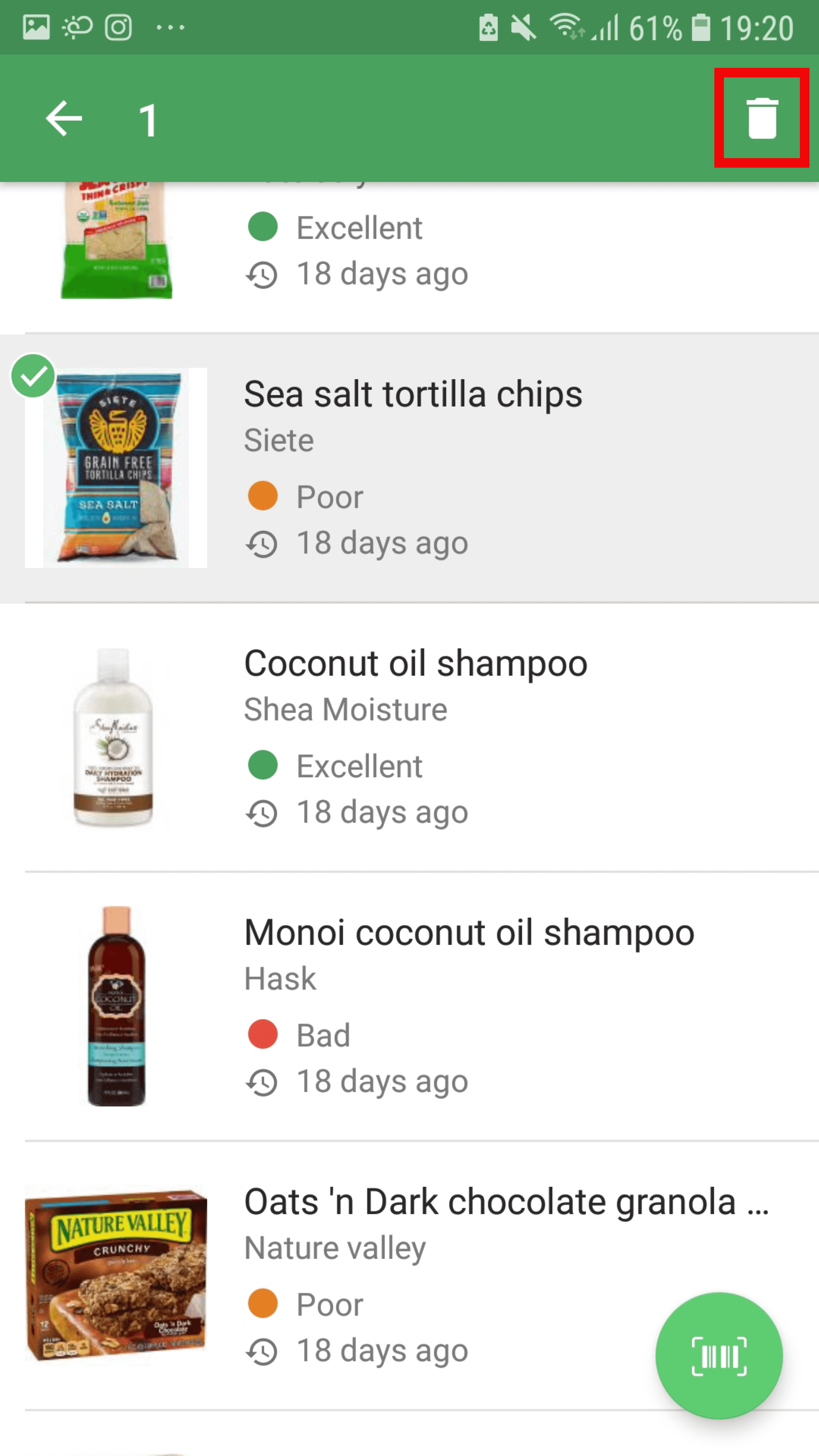
- From the product sheet: Click on the three dots at the top right, then on "Delete".