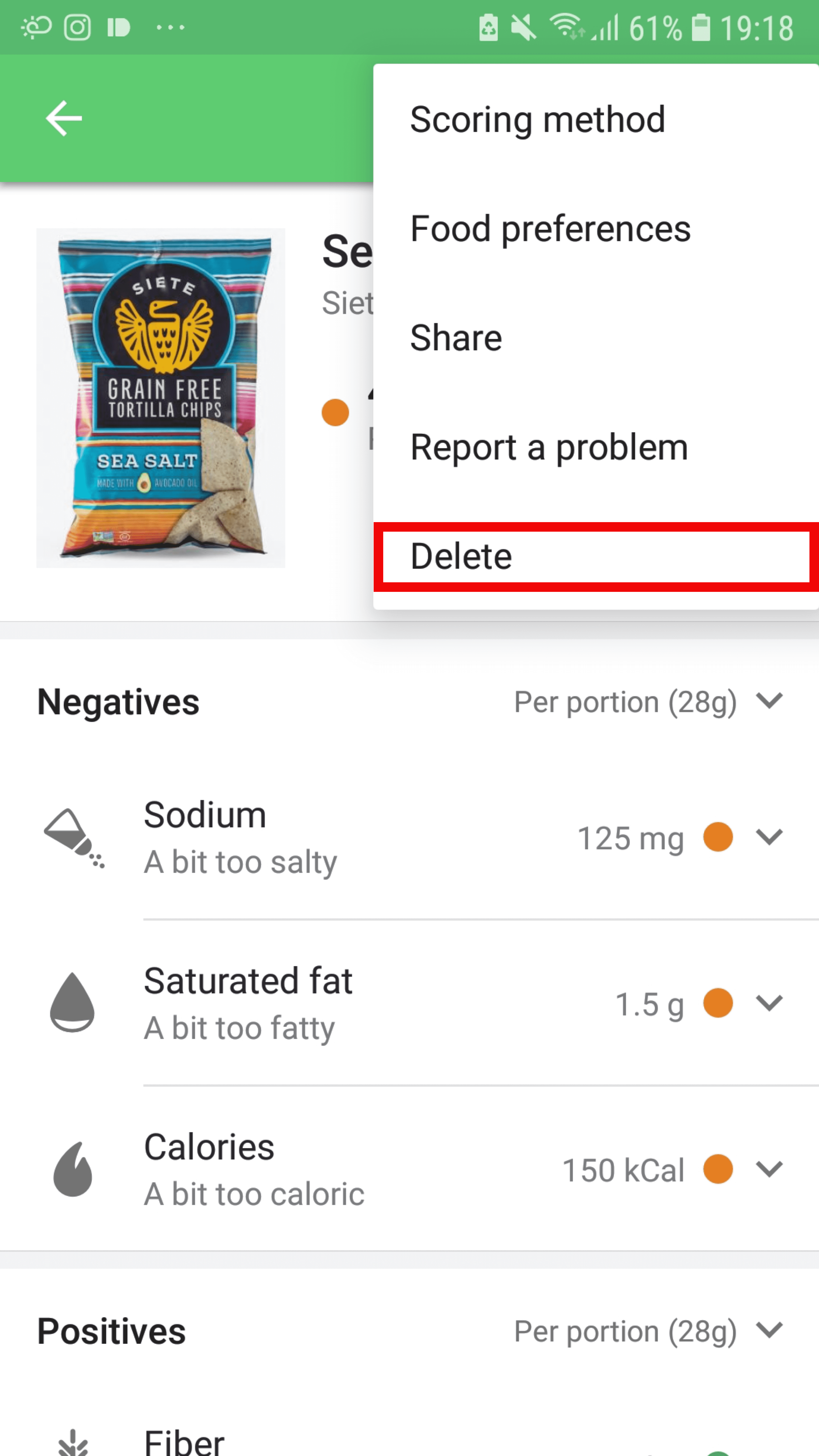Deleting products can be done only from the "History" screen. Deleting does not work from the "Overview" screen.
- From overall history: Click and hold the product concerned then click the trash icon.
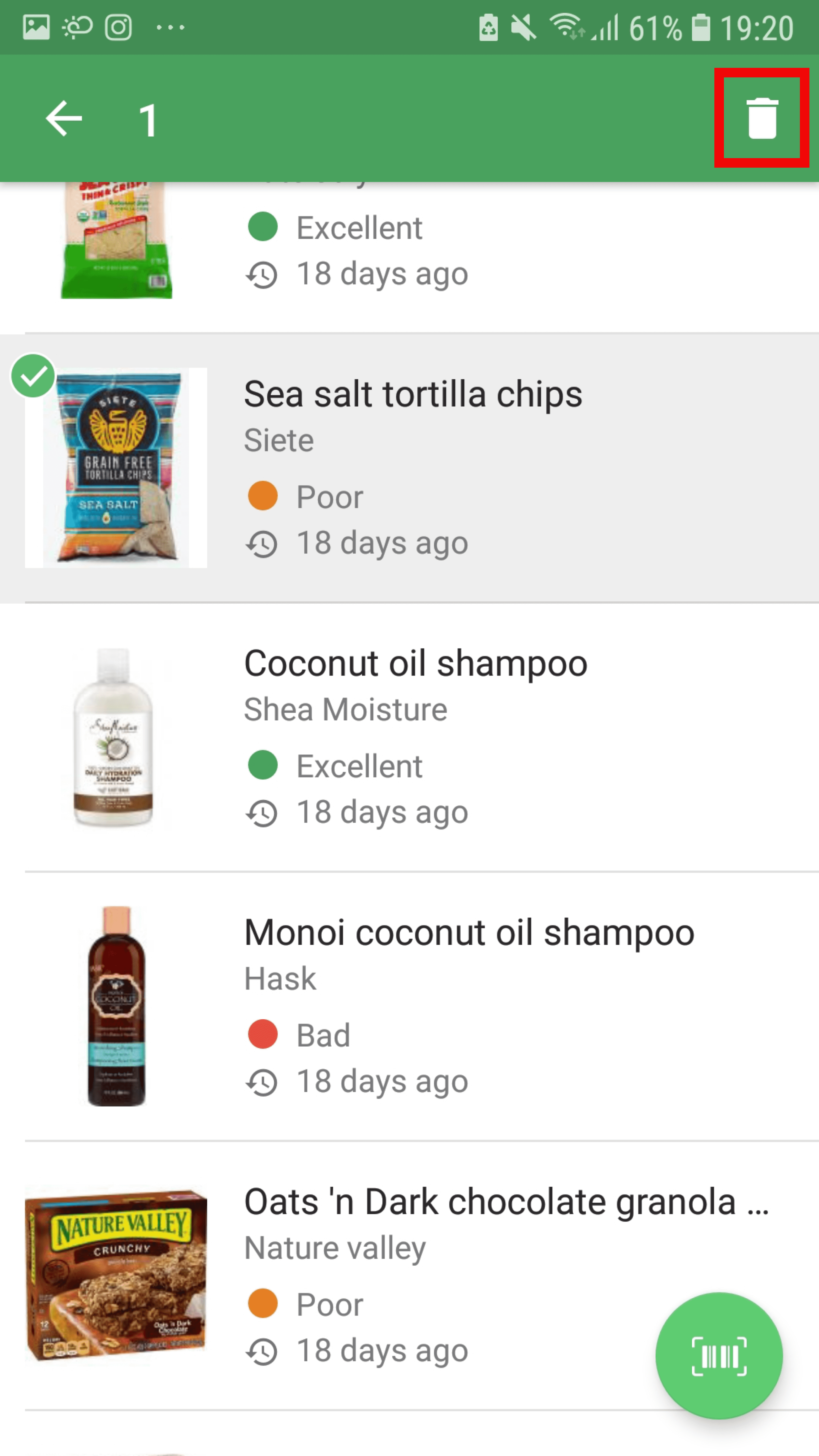
- From the product sheet: Click on the three dots at the top right, then on "Delete".