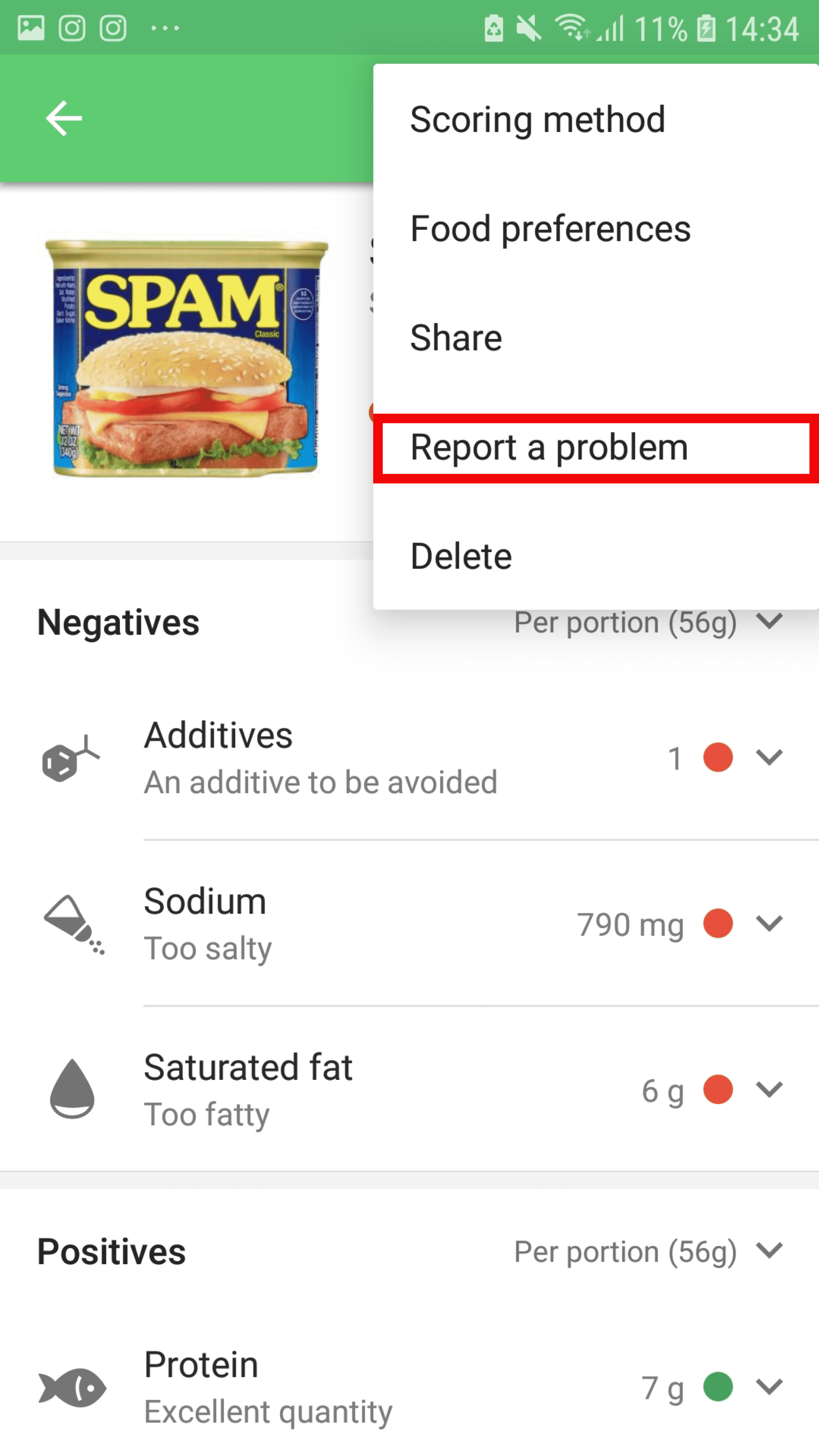You can modify a product error yourself directly in the application or you can report an error with a product to the team directly via the application. It will be corrected as soon as possible.
To do this, first click on the sheet for the product concerned, then:
1) Click on the three dots on the top right of the product sheet.
2) Click on "Report a problem" then on "Other problem".
3) Describe the error you wish to report in as much detail as possible. Feel free to include a photo if necessary by clicking on "Add a photo".