1) You can change your password directly in the application.
- On iOS, click on the "Info" icon on the top right of the application, then on "Account".
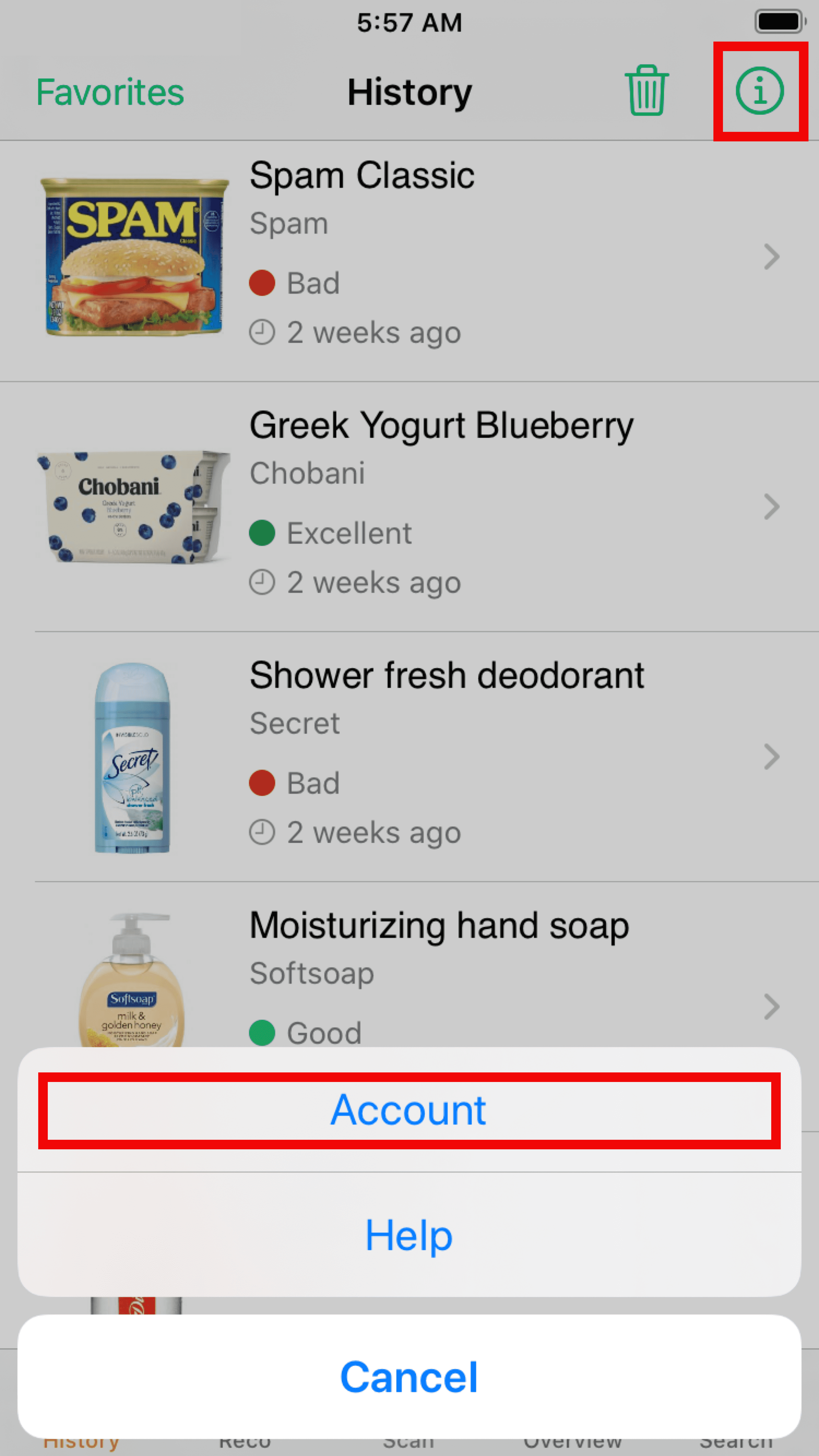
- On Android, click on the three dots on the top right of the application, then on "Account".
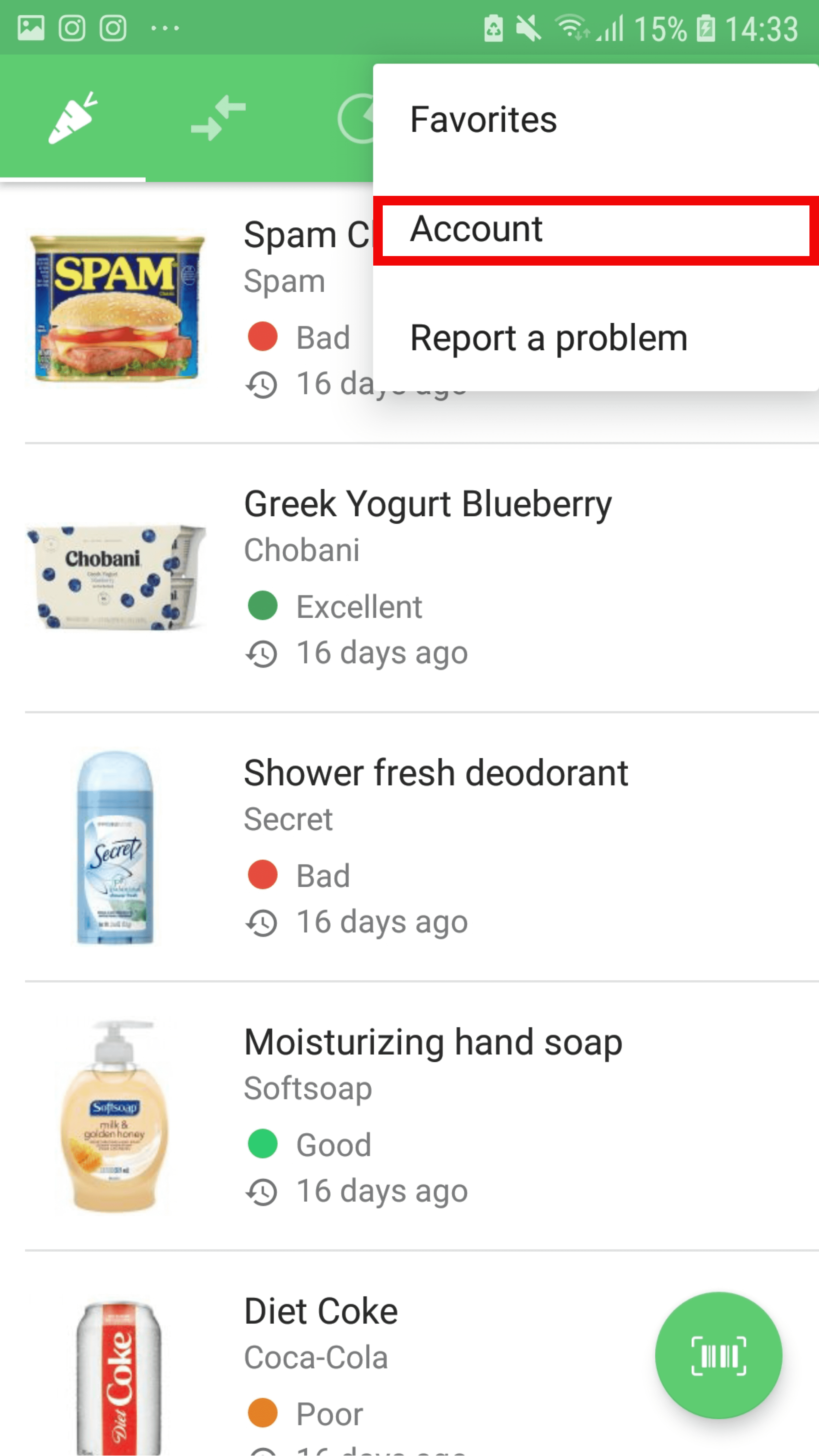
You can also click here from your phone.
Here, you can access your account where you can change your first name, email address and password.
2) If you are logged out of the application :
- Click on "I forgot my password" from the login screen.
- Click on the link that was emailed to you.
⚠️ Warning: This link expires in one hour. If it's no longer valid, you'll need to request to reset your password again.


