You can change your email address directly in our application.
- On iOS, click on the "Info" icon on the top right of the application, then on "Account".
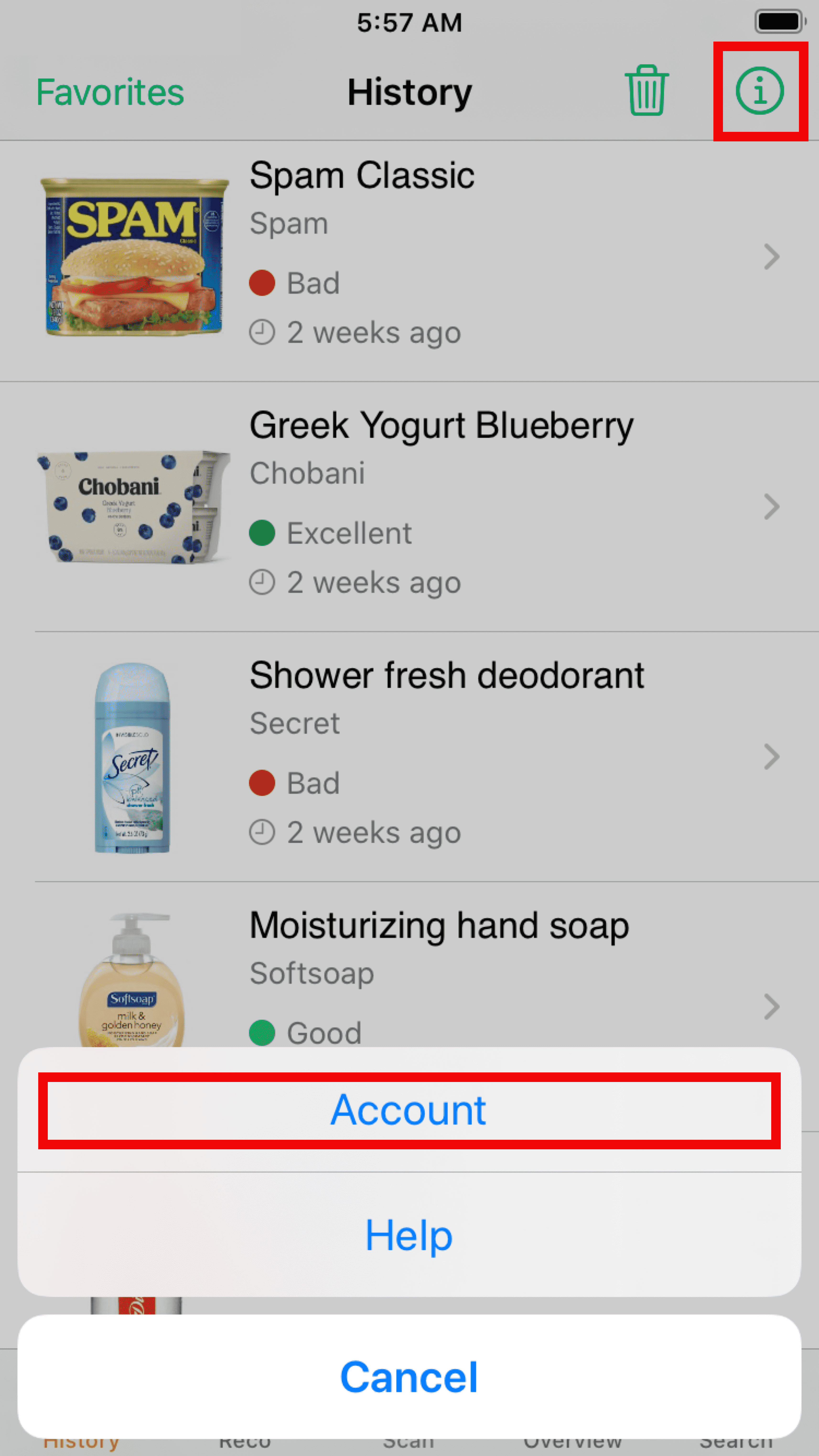
- On Android, click on the three dots on the top right of the application, then on "Account".
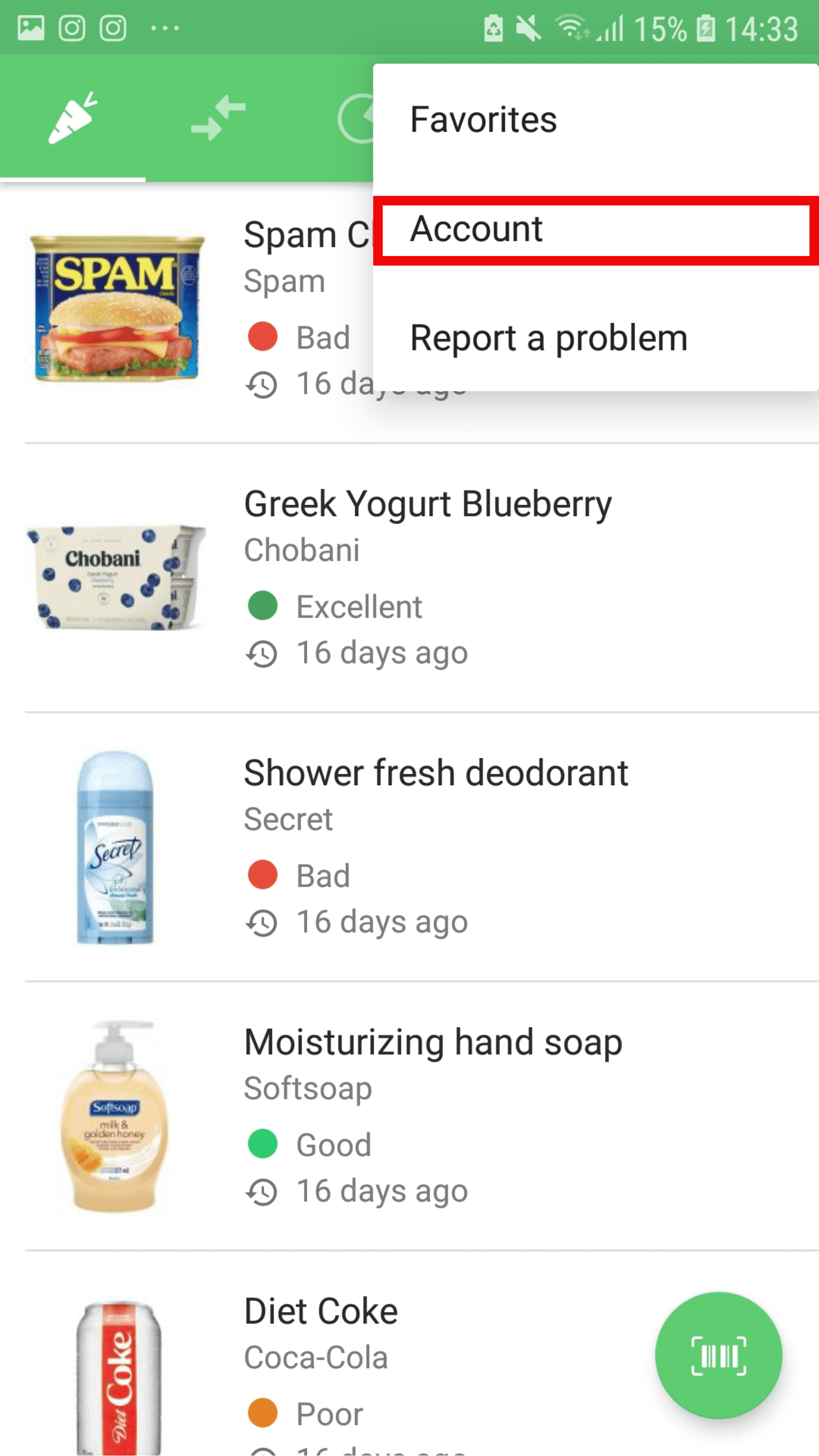
You can also click here from your phone. By doing this, you'll access your account where you can modify your first name, email address and password.

